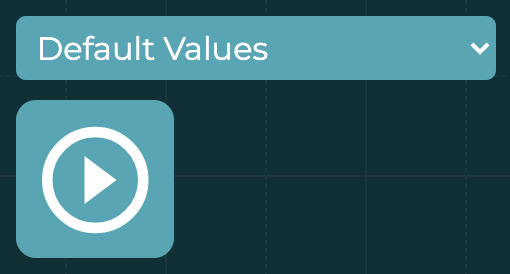Previewer
Previewer
The Previewer is a quick way to simulate how the content will look like for the players. It’s available in the top left corner of Flow Editor and starts playing the content from the selected Step, or if no Step is selected, from the default first Step (=default value of the variable $nextBlock). If the default has not been set a no Step is selected, the Previewer button is disabled (grey).
Above the Preview tool is a dropbox which allows selection of which values should be used when launching the Previewer. There are two sets of values listed in Globals. The first column contains the default settings for when the content is launched by players, and the second column contains custom values for quick testing in the tool.
The Previewer loads the content on-the-go, so textures and sounds might take a while to appear when changing Steps. For a smoother testing experience see Review Tool (below).
The Preview button is available in the top left corner of the Flow Editor.
Review Tool
The Review Tool simulates more the end user experience of the content.
Learn more about the Review Tool.