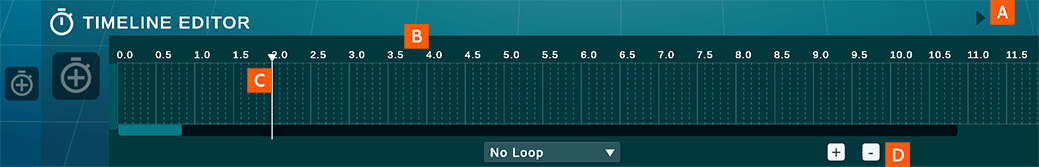Content Editor – Animations – Timeline Overview
Timeline allows the timing of animations and other actions.
- Open / Close Timeline Bar
- Time in seconds
- Playhead
- Timeline Zoom In/Out
- Set Animation Start Position
- Set Animation End Position
- Animation Segments
- Non-animated time segment
- Animation segment handles
- Animation Looping Options Menu
- Add Trigger Point
- Selected object with Animation Path colour coded to segments