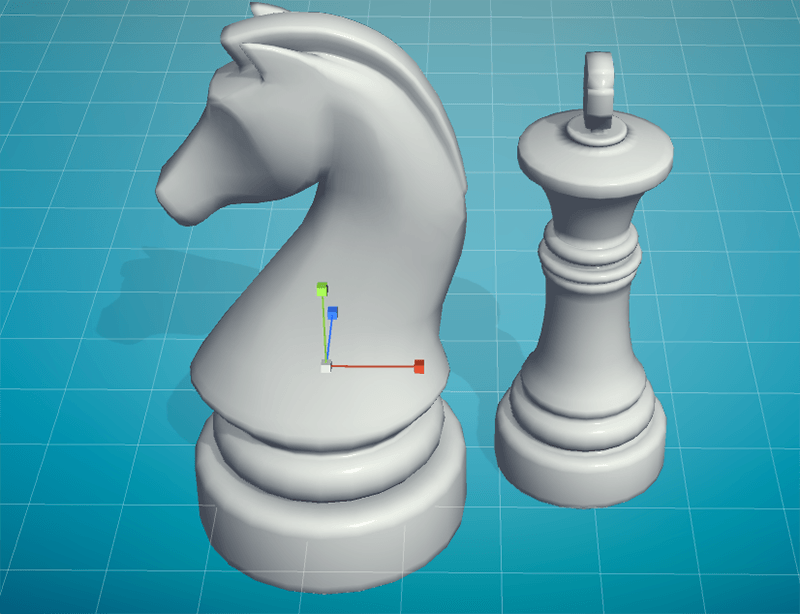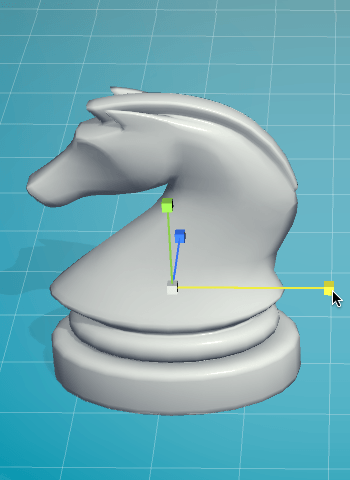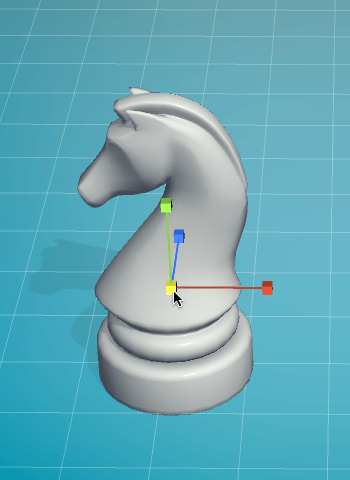Content Editor – Objects – Resizing
Once selected, Object(s) can be resized with the RESIZE tool (R). You can resize objects in one or three dimensions at a time.
Resize
Shortcut: R
Adjust the size/scale of the selected object(s)
TIP: You can hold Shift for scaling in steps.
Resizing Object in one dimension
Grab the Object by one of the three axis lines and resize it by moving the mouse.
Resizing Object in three dimensions
Grab the Object by the centre square and resize it by moving the mouse.