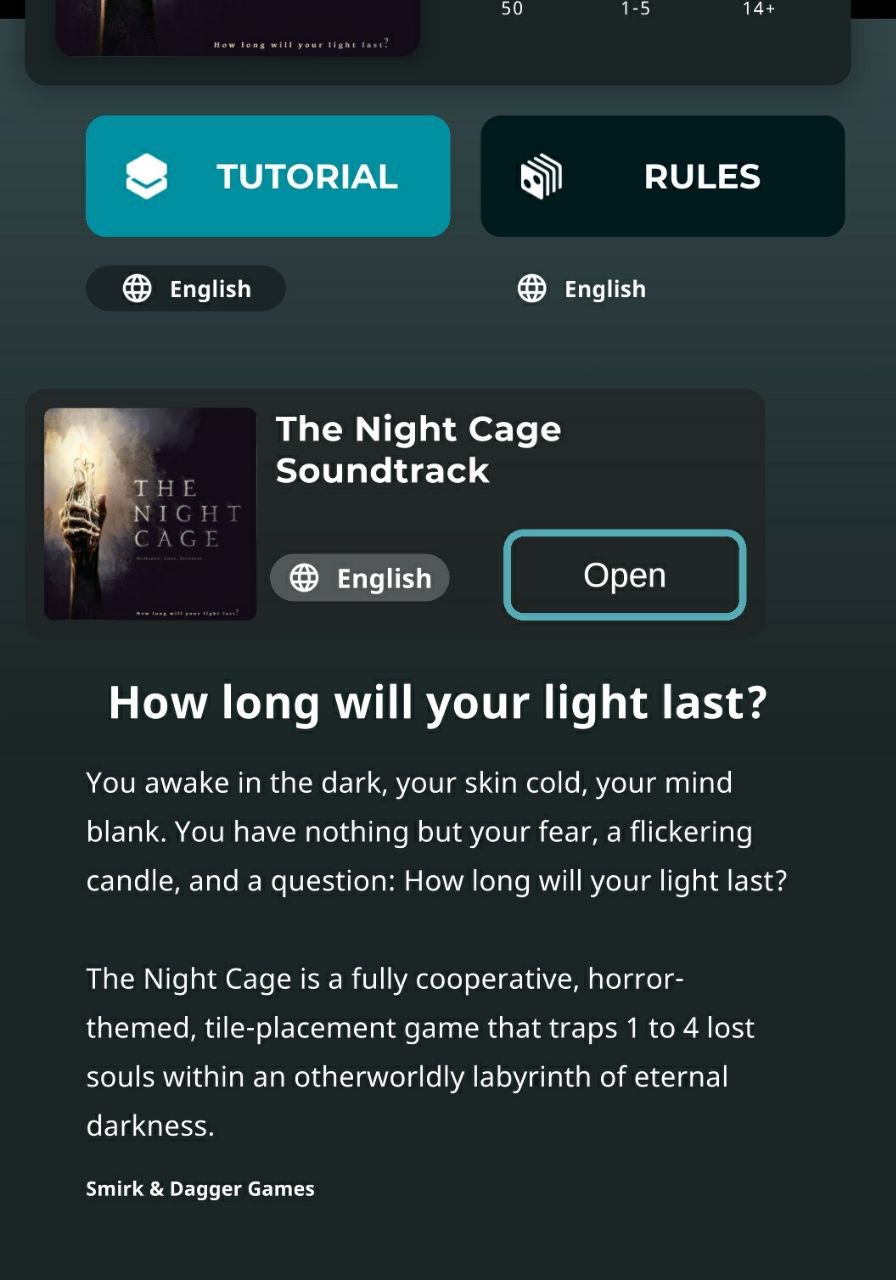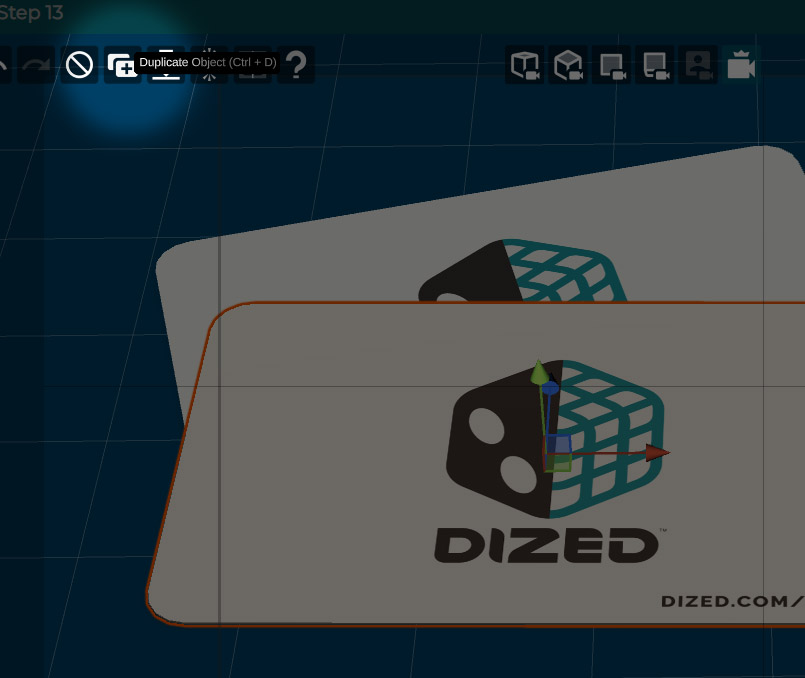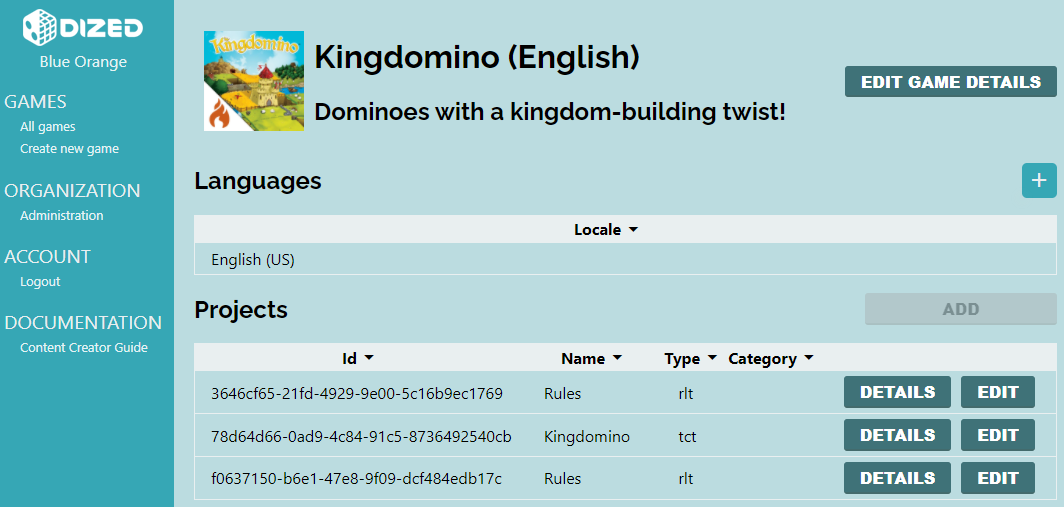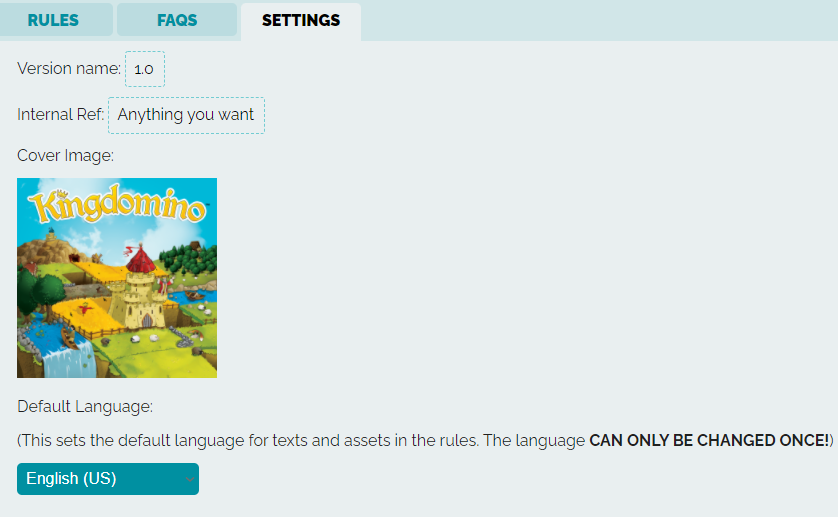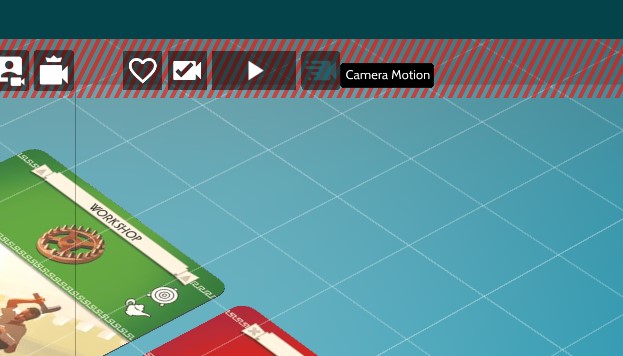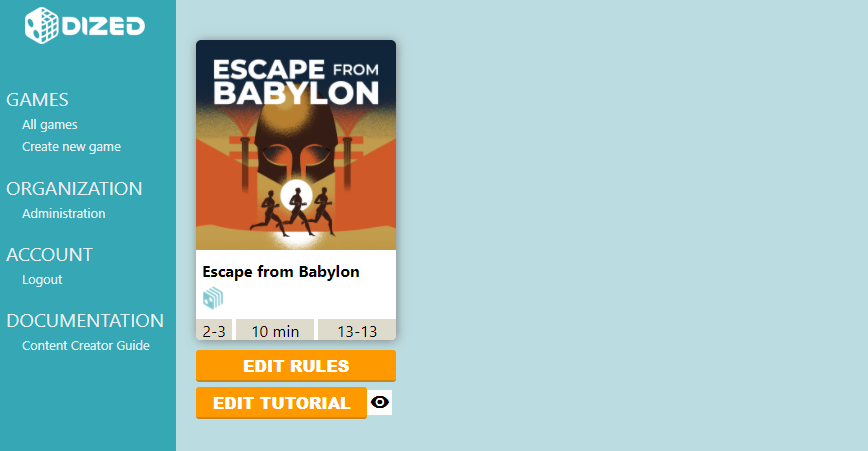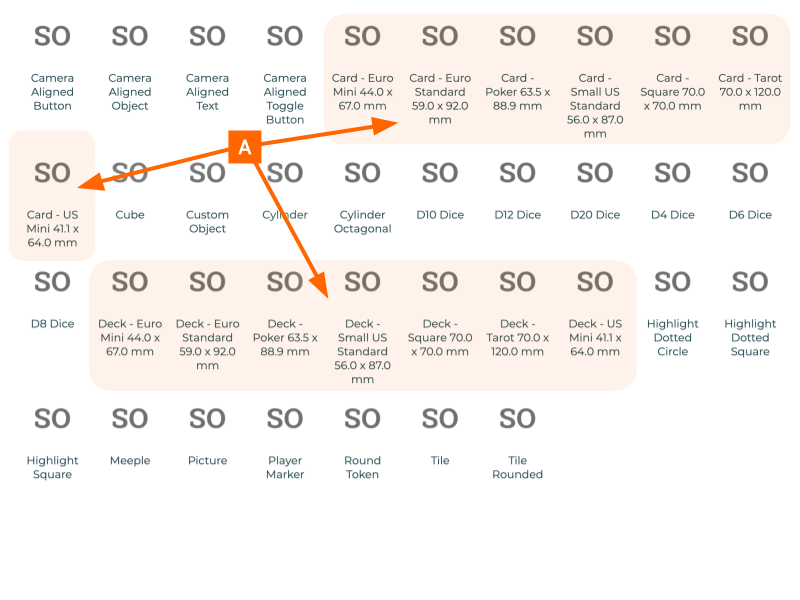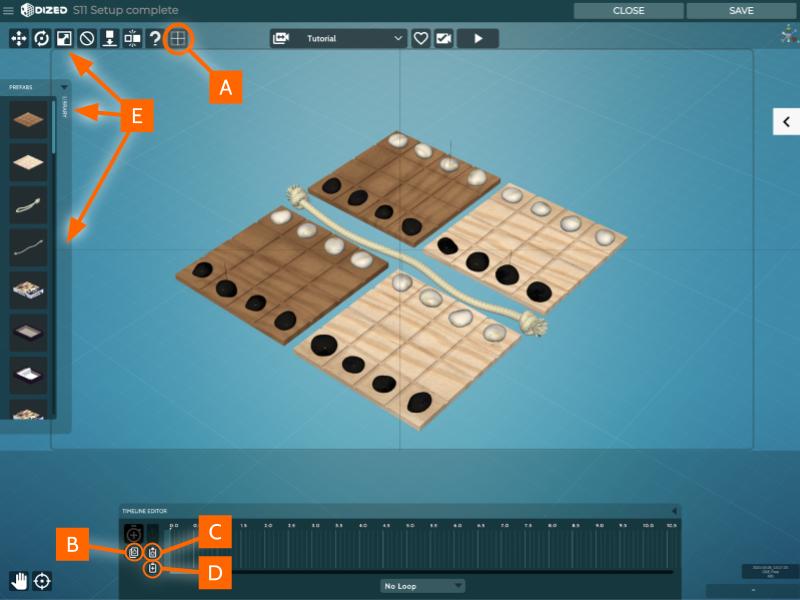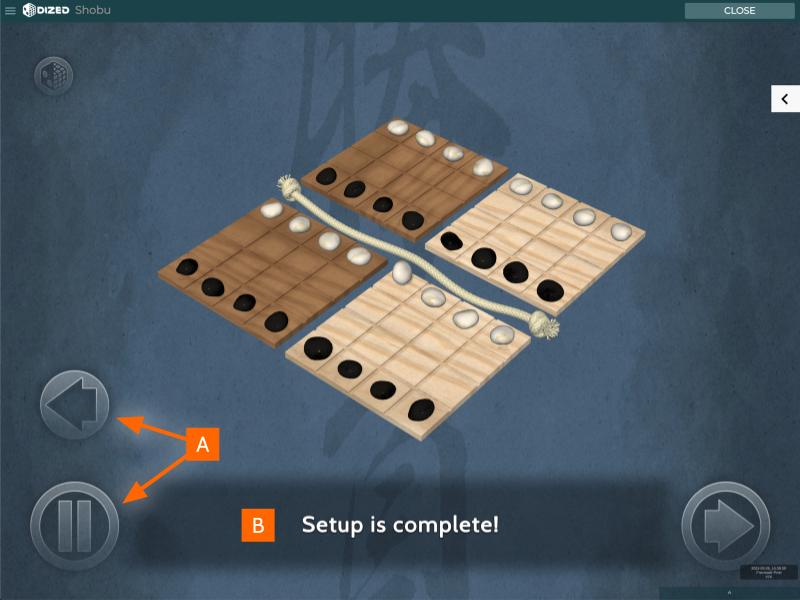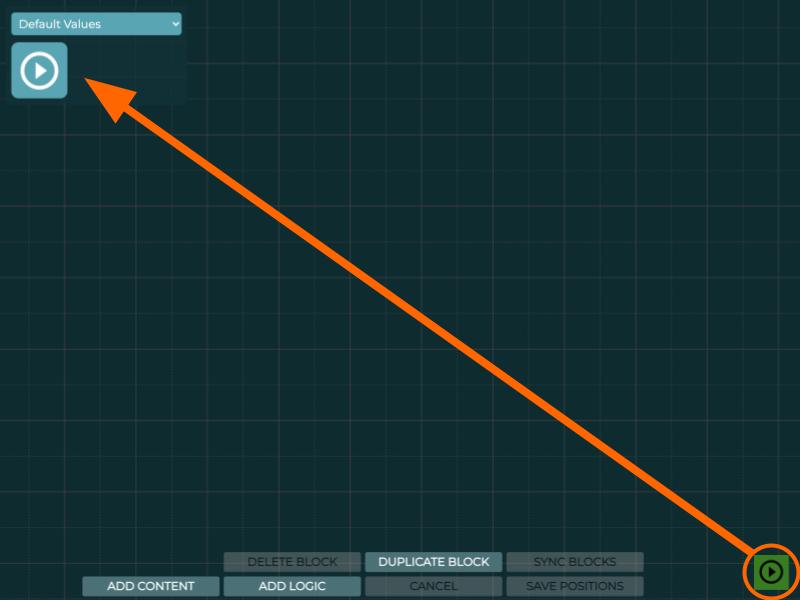What’s New?
Upcoming Notable Features
- Improved localization and add-on features (Q2/2022)
Latest Updates
2022-Mar-14
Dized Tutorials:
- Ability to create and publish extra features (beta)
- Flow Editor:
- Optimized performance so working with large tutorials is smoother.
- Added Search on top of the bar. CTRL+F no longer works.
- Added zoom levels 800% and 1200%.
- While updating or deleting multiple blocks, a wait cursor appears until the operation is complete.
- Editor will center into a created block
- Shift and Mac command keys can be used to multi-select blocks.
- Retain scroll position when updating scale.
- Logic Editor:
- New action: “Play Audio”.
- New action “SetField”: modify ICSO properties with logic
- Content Block Editor:
- New feature: Duplicate objects (Shift + D)
- Prefabs list has now multiple columns for easier access
- SOExplorer:
- Fixed an issue with projects created prior to 07/21 where creators were unable to edit certain objects.
2021-Dec-13
Dized Portal:
- Added localization management for games & projects
- Clicking the cover art now opens up the project and localization management page for that title. “Edit Game Details” opens up the details page. Locales for “rlt” (rules) and tct (tutorials) are controlled here.
Dized Rules:
- Default language for the rules project can be changed on the Settings page. This should be done before starting on working on content. Once the language has been changed, the setting is locked and can’t be changed any more!
Dized Tutorials:
- Content Editor: click actions and trigger points can now use full logic instead of just being able to modify variable contents.
- Settings: added Azure Text-To-Speech engine and updated default language list
2021-September-29
Dized Tutorials:
CONTENT EDITOR
- Reduced memory consumption to prevent crashes, when processing Custom Smart Object list changes
SETTINGS
- Synchronized voice options from current Amazon Polly documentation
- Updated default language list
LOGIC EDITOR
- Fixed the right-hand side of a variable-to-variable comparison shown incorrectly as invalid variable (red border)
PREVIEWER
- Now shows step correctly even when no voiceover has been set yet
- Fixed a bug where all Smart Object click actions sometimes got executed more than once
2021-September-10
Dized Tutorials:
CONTENT EDITOR:
- Small UI upgrades
- Changed shortcut keys (see Quick Reference Guide)
- Fixed a bug in logic handling
2021-September-7
Dized Tutorials:
CONTENT EDITOR:
- Added camera animations
- Cleaned up UI
- Bug with selecting multiple objects with Shift is fixed
- Boolean values are now handled properly
2021-Aug-25
Dized Portal:
- New UI layout with a sidebar menu
- Updated the Portal Guide link
- Updated the game information restrictions, for example age can now be set properly
Dized Rules:
- Added the possibility to embed Youtube videos
- Ability to resize images and videos
- UI improvements
Dized Tutorials:
- Updating the Voiceover Preset now makes the change globally to all the steps.
2021-May-24
Rules on the Web:
All Dized Rules are now available on the Web. They are also accessible while using tutorials with the button on the top right corner.
2021-Mar-29
Object Editor (SOEXPLORER):
- Cards & Decks are now named alphabetically so they are grouped together. Object names also now include the card size in the name.
Content Editor:
- Added a togglable guide, which helps in aligning contents on the screen. All the important visual elements should be placed inside the lighter areas.
- Copy Animation allows you to copy all animation segments of the selected object.
- Paste Animation: REPLACE ALL of the selected object’s animation segments with the copies ones.
- Append Animation: ADD the copied animation segments to the selected object.
- UI improvements: New button graphics, fonts and alignments.
Previewer/Review:
- New design for Pause & Back buttons. Back button is now only visible when content is paused first, and it stays on the screen for a short while after Back has been selected (so that tapping back multiple times is easy).
- Subtitle font and styling was improved to make it more readable.
- Pause functionality fixed (in the previous version pausing the previewer was impossible).
2021-Mar-10
- Flow Editor:
- Preview button was moved to top left corner and the button has been made bigger so it’s easier to hit (it was in the bottom right corner, but was hidden whenever the Inspector was open).
- Inspector is now “sticky”. It stays open until closed and vice versa. If no step is selected, the inspector is not shown at all.
- Quick selection of which global variable values are used in Previewer was brought above the Previewer button on the top left corner.
- Previewer:
- Inspector now shows string variables.
- Status of boolean variables is updated correctly.
- Logic Editor:
- Action “SetRandomNumber” and the math operations using two variables now work correctly in the app.
- Content Editor:
- When no object is selected, the Inspector no longer shows an error. Instead, the basic settings for the step are shown. For example, this is an easy way to check what the subtitle for the step is.
- General bug fixes.
- Improved performance.
Preview button is now on the top left corner.
2021-Feb-14
- Dized Tutorials are available on the web!
- Tutorial Content Editor is faster to use.
- Ability to view Content Steps as a list.
- Assigned assets show the filename instead of the Asset ID.
- General bug fixes.
2021-Jan-19
- Asset selection button will now show the file name instead of the ID.
- NOTE: you’ll need to open the Asset Explorer once for the file names to appear!
- Content editor:
- Rotation works for animated objects.
- Better snapping for position, rotation and scale with Shift pressed.
- Shortcut “T” is now only “reset rotation and scale”
- Zoom buttons removed from animation timeline editor
2021-Jan-12
- Voice Overs are no longer cut short in previewer/review mode.
- Asset Explorer in Portal and TCT now show the same content.
2020-Dec-08
- Reduced system load when block editor/previewer/review mode are hidden or browser tab with TCT is not in focus.
- NOTE: this means that animations & music will stop when you select another window on your system.
- Music stops playing after closing the previewer.
2020-Nov-23
- Assets are are now shown in the original resolution in the block editor & previewer.
- Updated list view (List Mode) based on user feedback.
- Users can now create variables of ‘type block’, i.e. You can store a specific step into a variable.
- The functions GoToBlock and SetNextBlock now accept variables of type block as parameters.
- Added ana “eye” button in portal to start the review mode for the tutorial.
2020-Oct-26
- List view mode for tutorial. Please note that there is no Save button, i.e. the block information is updated automatically after every change.
- Changing a function in the logic editor clears the parameter values.
- The logic block function GoToBlock now works correctly in Previewer too.
- When a function GoToBlock or GoToNext is executed then no further steps in that logic block will be processed.
- Sync Blocks with Sync Positions will no longer delete any animations in the target block. I.e. it will only copy the end position of a smart object from the source content block to the start position in the target content block.
- Fixed regressions introduced with previous release:
- Using “Update” on parent smart object in SOExplorer no longer destroys the instances in content blocks.
- Changing properties of a smart object in the content block editor (or undoing those changes) works again.
2020-Aug-27
- Dized Tutorial Tool offered as a public beta