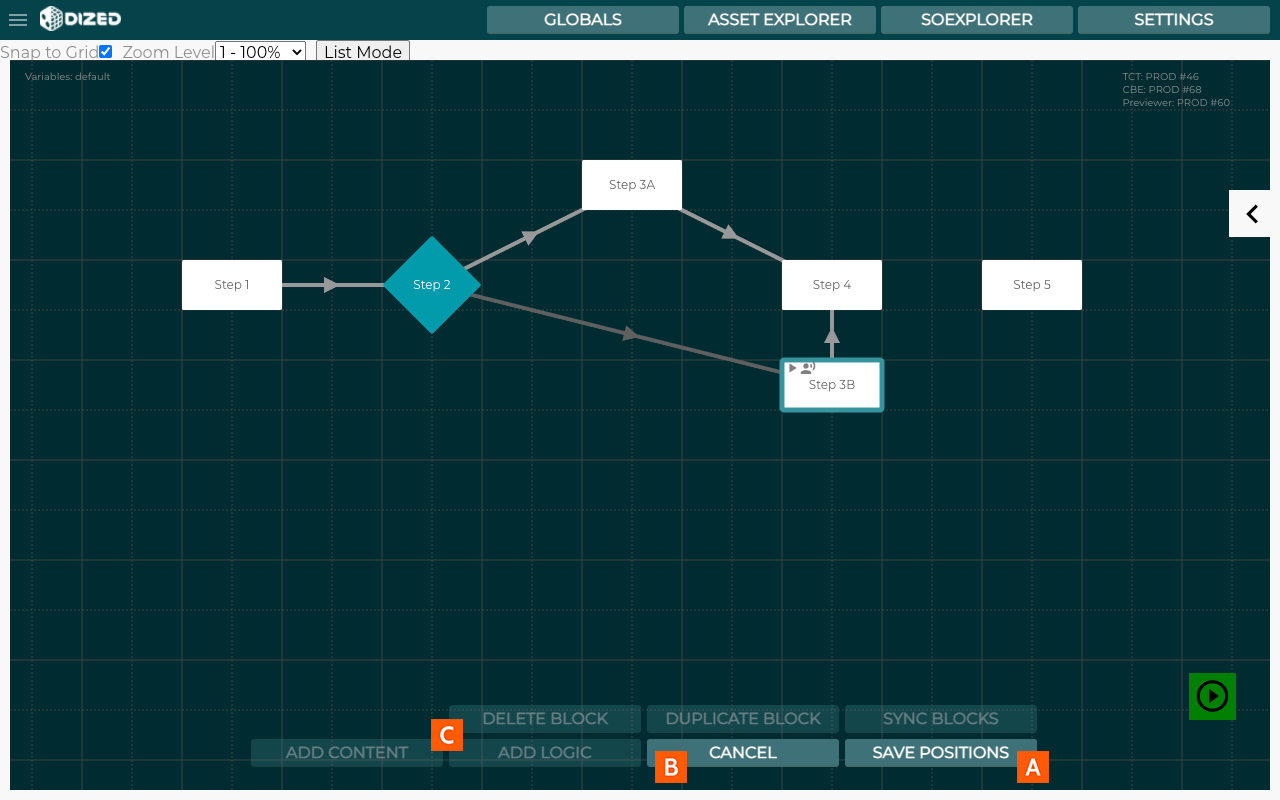Flow Editor – Organizing Steps
- button is available when a step or steps have been moved to a new position in the flow chart.This feature exists so that the tool doesn’t communicate to the server every time a step is moved, but once the moving actions have been finished it updates the locations with one communication. It simply makes moving steps around a smoother experience.
- button cancels the moving actions and returns the steps to their previous locations.
- Other buttons are disabled until new positions have been saved (or cancelled).