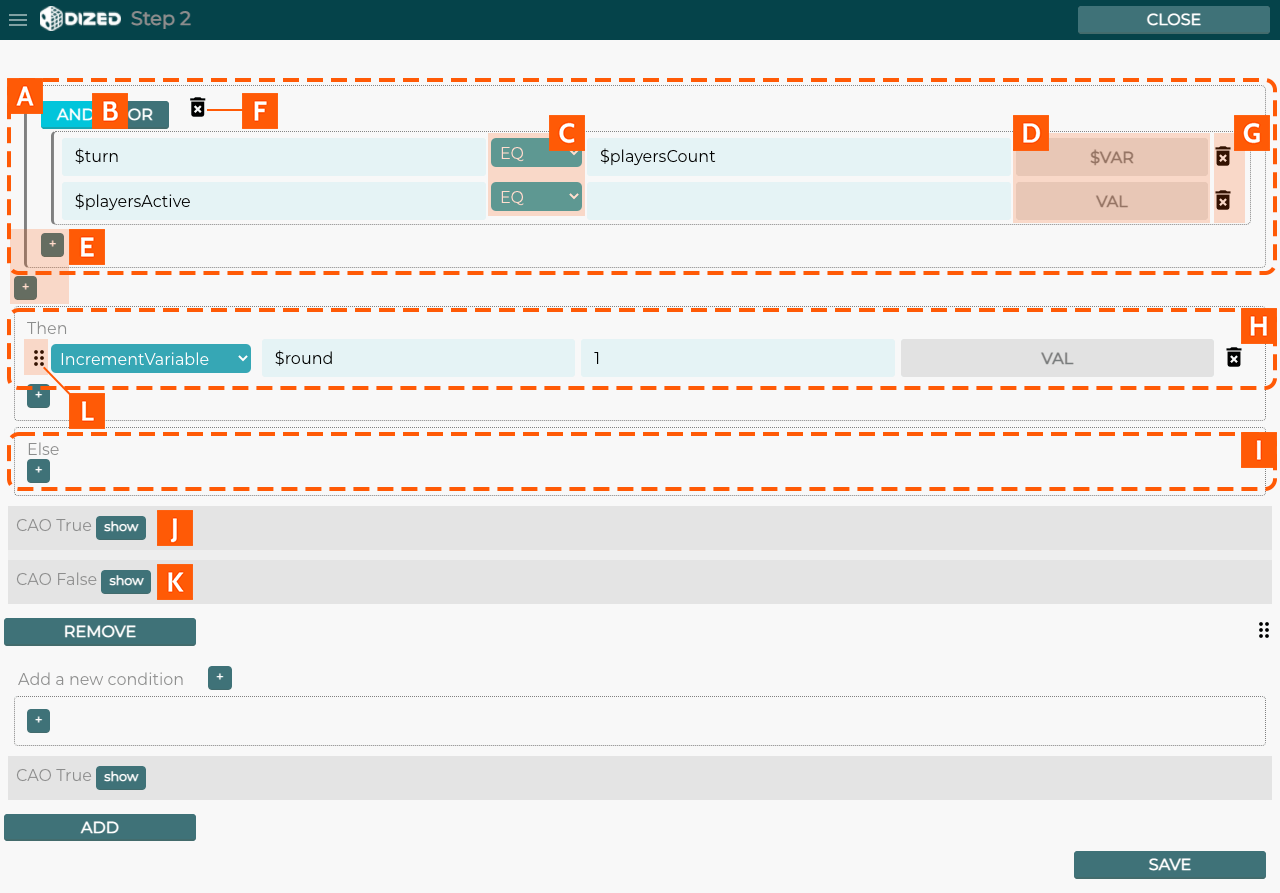Logic Editor – Conditions
Conditions simply allow actions to be run only if the conditions are True (or False).
- Condition Group
- Condition Modifier
- AND = ALL conditions need to be True
- OR = ONE of the conditions need to be True
- Comparison Operator (see Operators)
- Value Type Selector
- $VAR = Right field contains the name of the variable which contains the compared value
- VAL = Right field value is presented in the field
- Add New Condition or Condition Group
- Condition Groups can also exist within Condition Groups.
- Delete All Conditions
- Delete Single Condition
- Actions ran if above Condition(s) are True
- Actions ran if above Condition(s) are False
- Further Conditions/Actions if previous Conditions are True
- Further Conditions/Actions if previous Conditions are False
- Move Logic Condition (to reorganize the order)