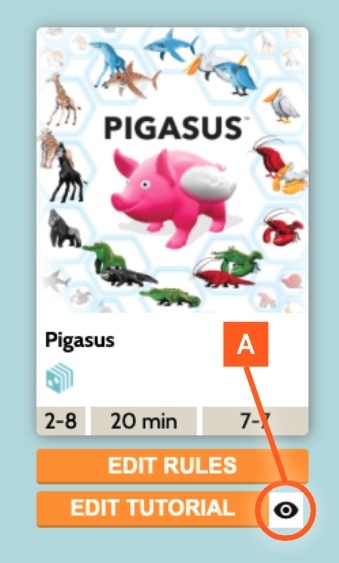Review Tool
The Review Tool is similar to the Preview Tool (available within the Content Tool) but instead of livestreaming the content from a custom point it’s meant for testing the full content in a web browser. The Review Tool pre-loads the content so that it can better simulate how the content will play for the user in Dized.
How to access the Review Tool?
Just login to your organization on the Dized Portal https://portal.dized.com/your-org-name-here and open up your Content Library, or also known as the Games Page.
The Review Tool is launched by selecting the small button with the eye symbol under the desired content (see image). This will start the content from the first step, which is simply the default value of the variable $nextBlock.
BE PATIENT! It might take several minutes to load the Review tool depending on the size of the tutorial, your internet connection, and your computer. This is because the content is preloaded just like in Dized so that the using experience is smoother.
After the Review
If you are happy with the content let Dized know, and we’ll perform the Dized Review for the content, after which the content is either published or fixes are requested.
Learn more about the Dized Review.
- Review Tool Button
(the eye)