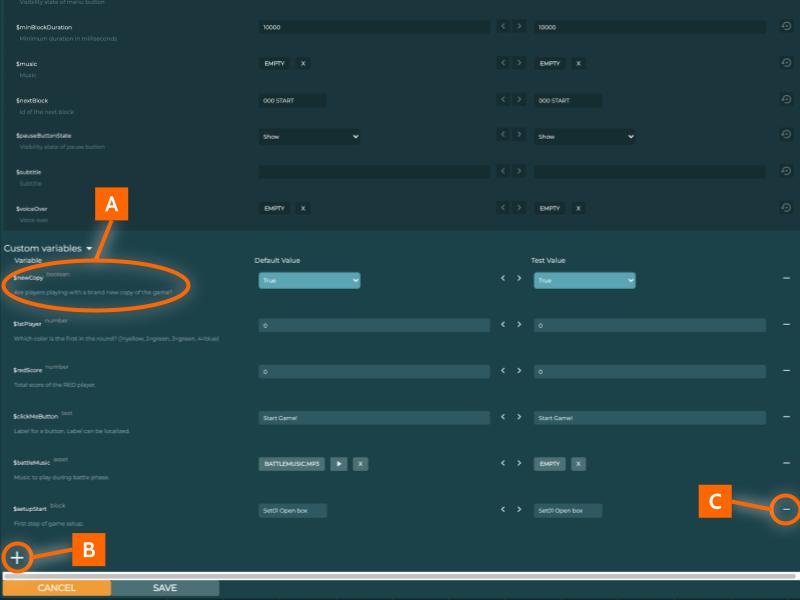Global Variables Editor – Custom Variables
Content creators can create any number of custom variables for their disposal.
- Variable name*, type and description
- Add new Custom Variable.
- Delete Custom Variable
* The first character on the variable must be a dollar sign. The first word is started with a lower case letter, and each new word with a capital letter. There cannot be any spaces in the variable name. For example: $myFirstVariable
TIP: Write good descriptions for each Custom Variable so it’s easy to remember what purpose they are used for.