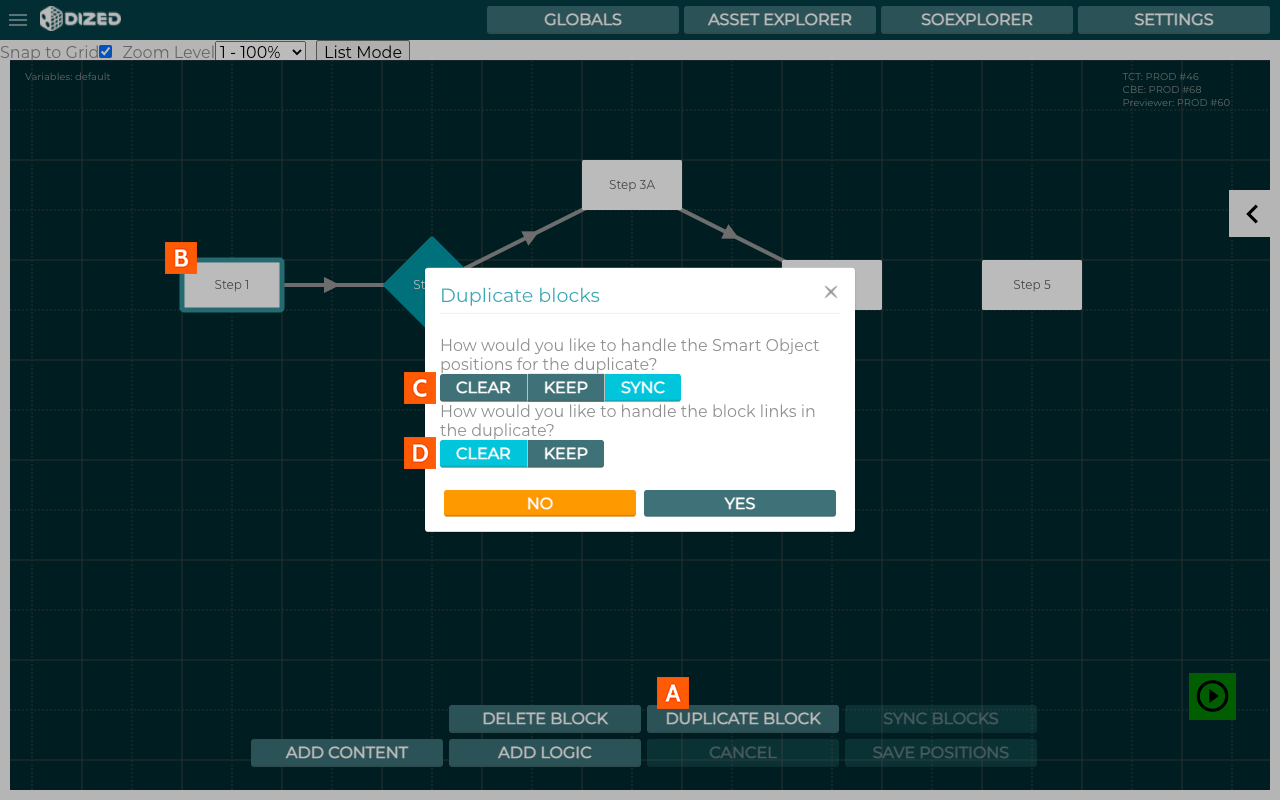Flow Editor – Duplicating Steps
- allows creation of a new step using an existing step as the source.
- is only available when a single step is selected.
- Object Handling:
- CLEAR – Duplicate objects but clear animations. Objects’ positions are the ones at the source step’s first frame (beginning of timeline).
- KEEP – Duplicate objects and their animations.
- SYNC – Duplicate objects but clear animations. Objects’ positions are the ones at the source step’s last frame (end of timeline).
- Link Handling:
- CLEAR – Clear the default Next Step.
- KEEP – Keep the default Next Step.