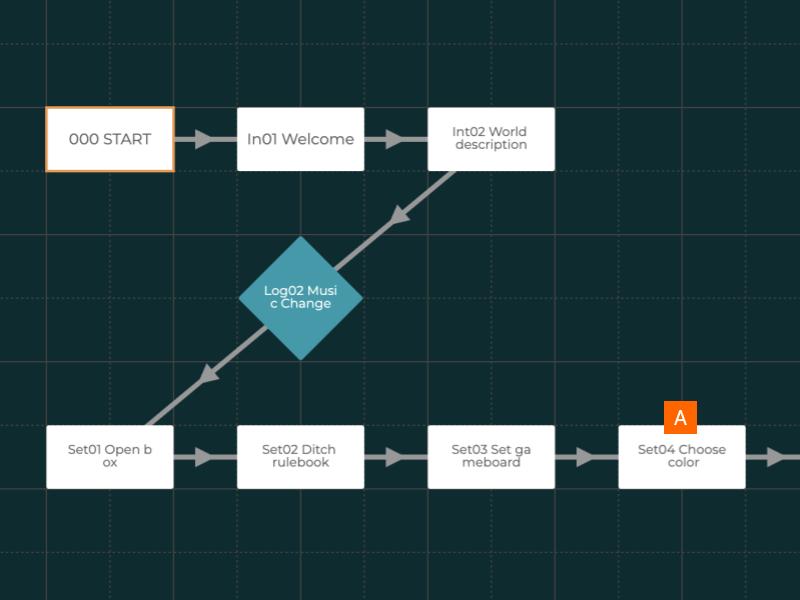Inspector – Naming Steps
Naming Steps
Content Creators can freely name Steps as they best see fit. Each Step also has a unique ID which cannot be changed by the Content Creator. Steps can have the same name, but not the same Step ID.
TIP: Give the Steps short and descriptive names which allow anyone to quickly see what the Step is about. It might also useful to use short codes to remind which part of the tutorial the Steps belongs to.
- A Step named “Set04 Choose color” could be the fourth Step of the setup phase, instructing players to pick their colors. A consistent naming system helps when referring to steps in Logic or Buttons, or when creating voiceover files. The voiceover filename in this example could be simply Set04.mp3 .