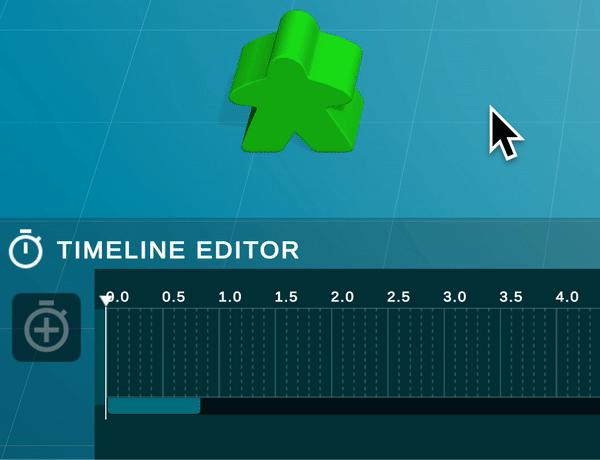Skill Requirements
Dized CCT (Content Creation Tools) are WYSIWYG, or What You See Is What You Get. They are typical content creation tools and could be compared to modern website creation tools.
It should go without saying that expertise with board games, especially in learning and teaching them, goes a long way.
For the creation of digital audiovisual content, skills and experience in working with graphics, animations and audio are advantageous.
Typically Needed Skills
For example, if a content creator would create a Dized Tutorial from scratch, they would most likely need to perform similar tasks to the following:
Learning a Tabletop Game Thoroughly
Get the game from the publisher, play it, and learn the game thorougly to be able to teach it well.
Storywriting and Storytelling
Teaching a tabletop game essentially requires you to tell a story. If you’re good at it, you can make the learning experience fun. The goal of a Dized Tutorial is to offer this same experience, so these skills are really handy when creating the Tutorial flow.
Creating Game Components into Dized
Get graphical assets from the publisher. These typically aren’t formatted in a way that they could be used in Dized as-is. Work usually involves ability to change color spaces from CMYK to RBG, work with layered image files, crop and resize images.
Creating Art
It’s also common that some additional UI elements are needed. Dized provides a selection of buttons, highlight elements, arrows and such, but it’s possible you’ll need some extra.
Working with 3D models
Board games sometimes include some oddly shape components that are not found in the pre-built object library. These could be objects like tokens, and require the content creator to be able to create it. Or, sometimes a publisher might have a 3D model available but the polycount is so high that a low poly adaptation of it is needed. And remember, that Dized staff is happy to assist you, if you run in to any problems with 3D models!
Animating the tutorial
Dized Tutorials are 3D animated visual content. Creation of great animations require some creativity and understanding of good timing.
Dized Tools have been kept simple by offering a limited animating tool where objects are basically just moved from point A to point B (which is pretty much what playing a board game is too). Simpler tools allow the content creator to focus on the important instead of get lost in flashy effects and features, which won’t make learning a game any more efficient.
Working with Audio
Dized Tutorials include voiceovers, music and sound effects. Sometimes some audio work is needed to set the audio levels correctly and to crop the files to appropriate lengths.
Voiceovers are either studio recorded or generated with TTS (Text-to-Speech). Studio recordings naturally need to be mastered while the TTS can simply be generated in the Dized Tool itself.
Music and SFX (Sound Effects) can be found easily, as Dized has partnered with Alibi Music Library. Content Creators are free to use any audio found on Alibi’s service in their Dized content.