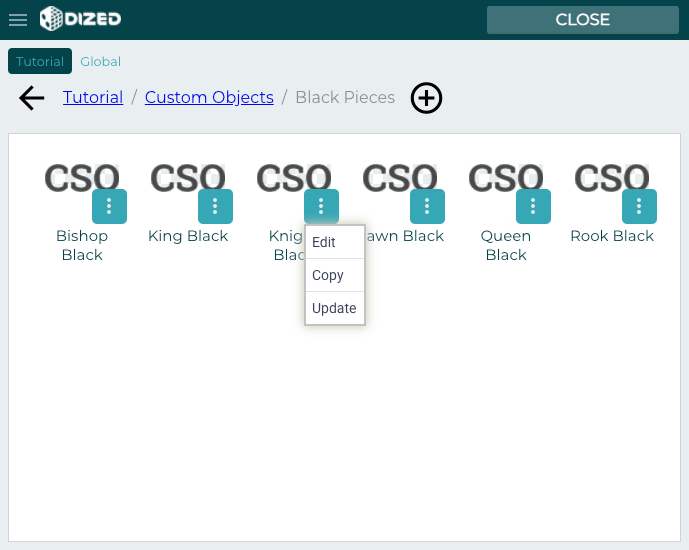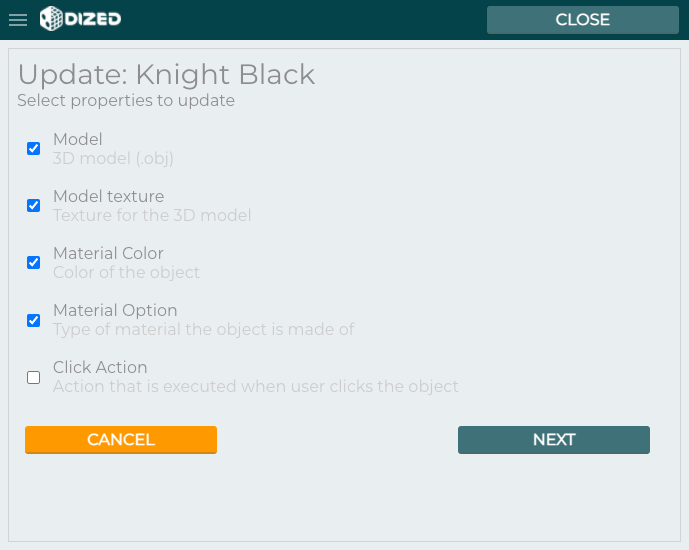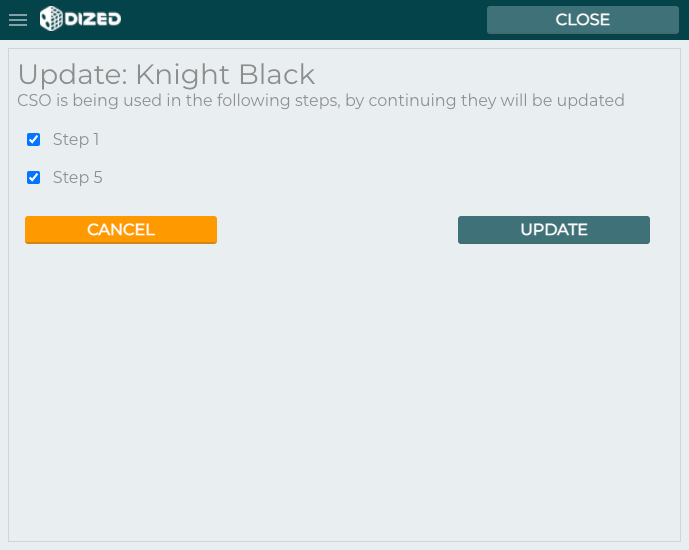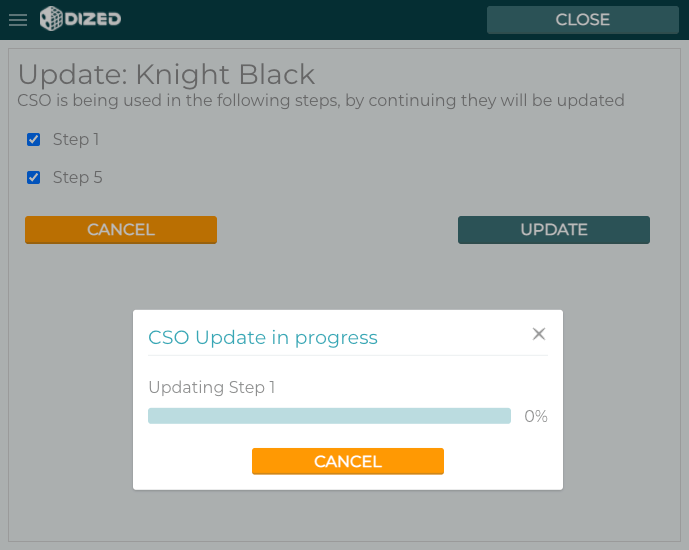Object Editor – Editing and Updating Objects
Source Objects can be edited in the Object Editor as follows:
- Click the three dots on any Object, and
- Select Edit.
Editing a source Object in Object Editor does not automatically update the already created clones used in the content.
To Update clones to match the source Object:
- Click the teal button with three dots on any Object,
- Select Update (Option not available if no clones exist),
- Select which Attributes should be Updated,
- Select ,
- Select in which Steps these Attributes should be updated to. The Attributes will be updated to all clones of the source Object in selected Steps, and
- Select .
- Depending on the amount of Steps and Objects, the update process might take a little while. An indicator of the process is shown.
Select attributes to update
Select Steps to update
Update progress