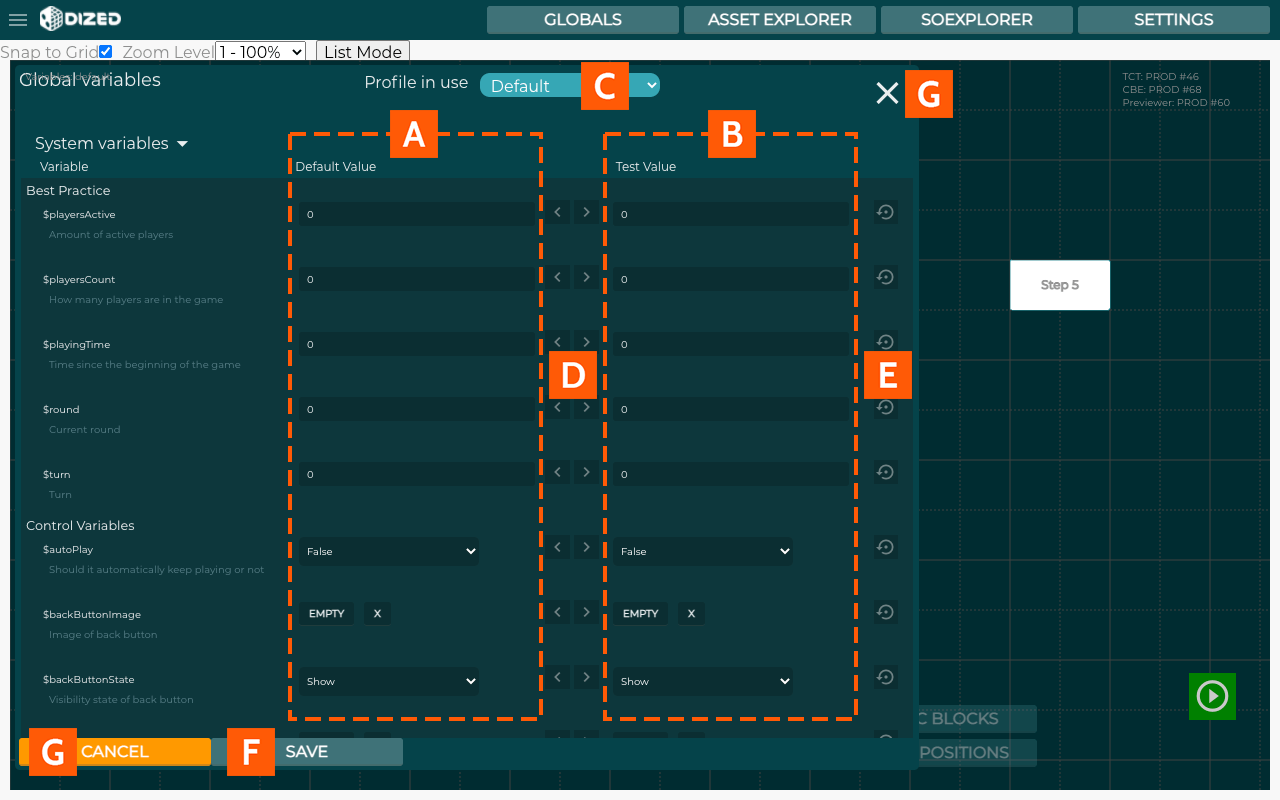Global Variables Editor – Overview
Variables are “containers” which allow Content Creators to store and manipulate values and use them in the tutorial Logic. This could for example be the amount of players, or which player starts the round.
Variables are indicated with the $ sign in front of them, for example $playersCount would be a variable used to store the amount of players. This format is also commonly used in programming.
There is a list of Variables hardcoded into Dized and Content Creators can freely create new Custom Variables to suit their needs.
Each Variable can be set to have two different values: Default and Test.
Variable Editor Layout:
- Default column contains the values the variables will have when the content in launched in the Dized app.
- Test Value column contains temporary values for testing purposes. These allow the Content Creator to simulate any situation in the tutorial for easier testing.
- Setting for which default values should be used when testing the content with the previewer (Default for left column, template for the test values in the right one).
- Buttons for copying the value to the other column.
- Reset both values to defaults.
- Save changes.
- Close editor and ignore changes since the last save.
NOTE: Remember to save changes before exiting the Variable Editor!