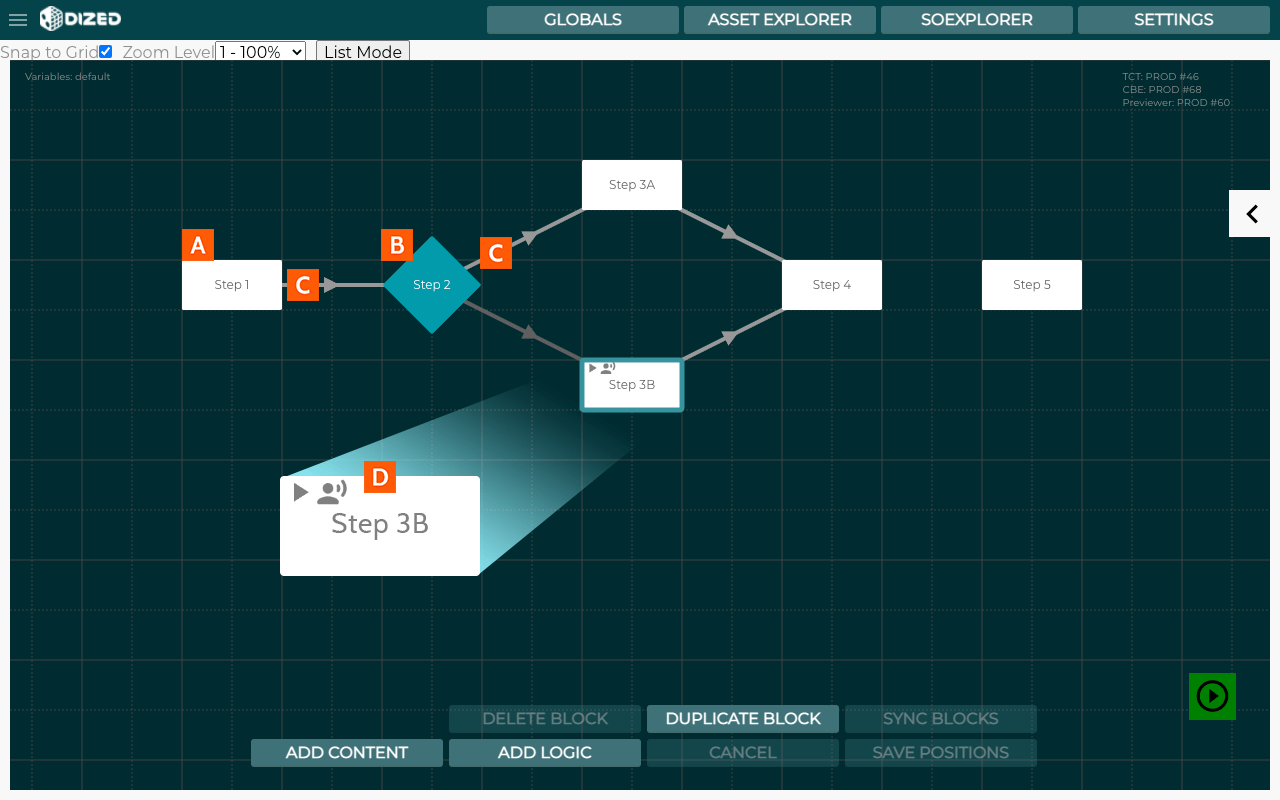Flow Editor – Steps and Story Flow
- CONTENT STEP is one “screen” (or “slide”) in a Dized tutorial. These are visible to the player and they provide information as text, images, animations and sound. Content steps can also gather information with buttons.
- LOGIC STEPS act as the brain of the tutorial allowing creators to make the tutorials smart with conditional actions (if this, then that).
- Logic Steps are NOT seen by the player. The story flow will just go through these steps very quickly.
- FLOW ARROWS show all possible routes for the story flow are indicated with arrows. Brighter arrow indicates the default path, if there is one.
- Step’s name is visible in the middle of the Step. The play symbol
 is visible when “Autoplay” has been set to “True”, and the second symbol
is visible when “Autoplay” has been set to “True”, and the second symbol  means the step has a voiceover asset assigned to it.
means the step has a voiceover asset assigned to it.
NOTE: Terms Block and Step mean the same thing. Block is used by the developers of Dized, but in discussions between publishers, content creators and end-users (players) it’s more convenient to talk about Steps.