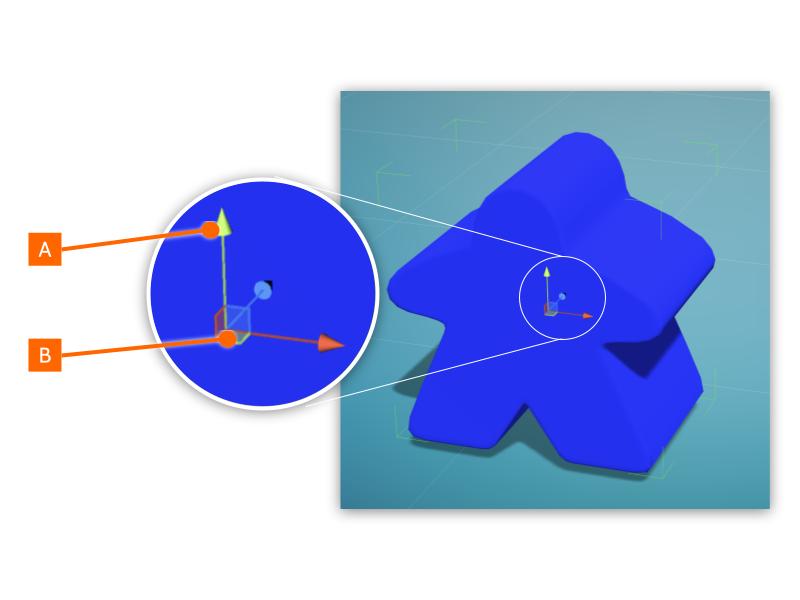Content Editor – Objects – Moving
Content editor has a pre-existing grid with 2cm steps. The grid goes to all three dimensions but is visible on only 2 dimensions at the “table level”, the level where the Object shadows are also visible.
Once selected, Object(s) can be moved with the MOVE tool (W). You can only move the object in one or two dimensions at a time (since mouse only allows 2D movement).
- Moving Object in one dimension: Grab the Object by one of the three dimensional arrows, and move.
- Moving Object in two dimensions: Grab the Object by one of the three squares, and move
Holding down shift while moving an object allows movement in 0.5cm increments.
Read more about Fine Adjustments .