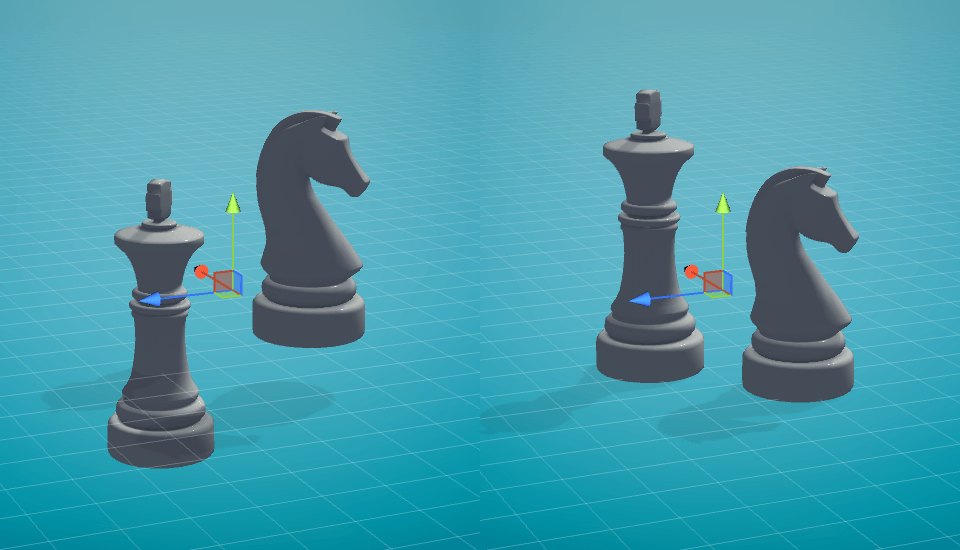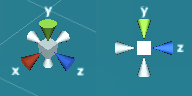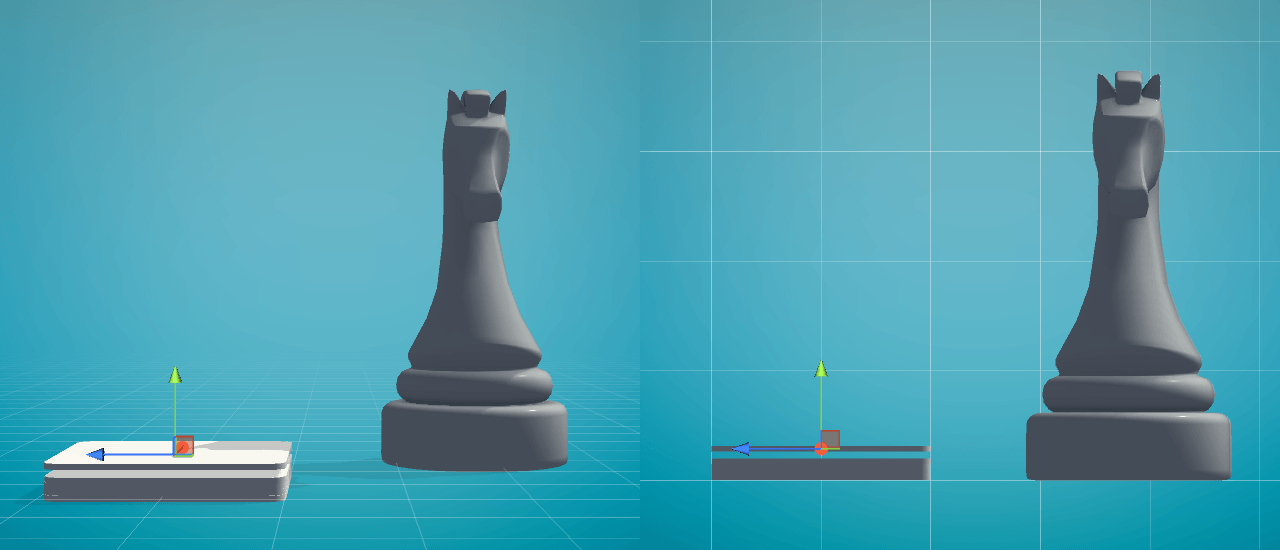Content Editor – Objects – Fine Adjustments
Proper Object alignment adds production quality to the content.
Snap to Ground
Shortcut: Left Shift + G
Bring the selected object(s) to the table level
For fine adjustments take advantage of the different camera angles. Changing the camera from Perspective to Isometric view can really help with certain adjustments, like stacking Objects (see example below).
Camera Angle Menu
Use this menu to select a preset camera angle
Example of aligning tiles in an isometric sideways view
One way to get an isometric view without perspective and to select a side view by axis is to click on the center of the frustum to toggle perspective on and off. it’s also possible to select which axis you would perpendicular to the camera