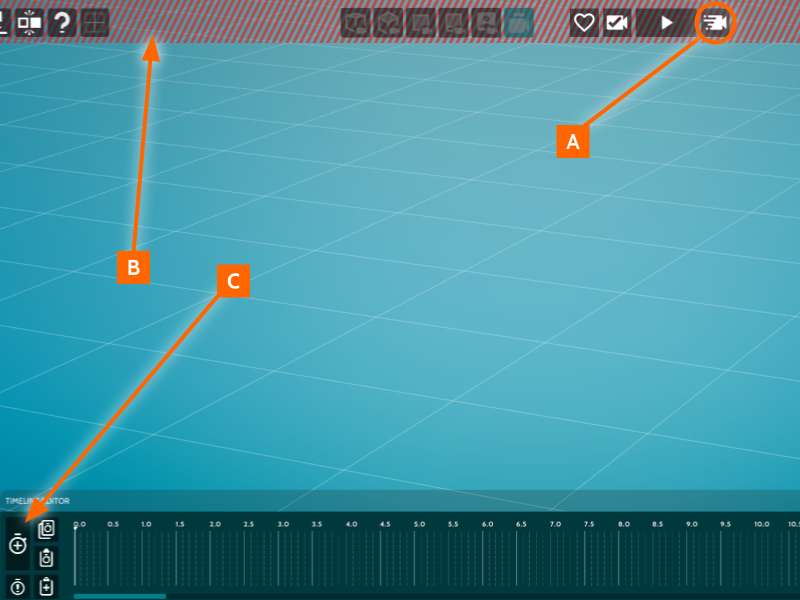Content Editor – Animations – Camera Animations
Camera Motion
Set Camera Motion active / inactive
When Camera Motion is enabled, Record Animation will record an animation to the camera’s timeline. Animating the camera is done in a similar way as animating any other object, with the exception that selecting the camera is done by enabling the Camera Motion. Selecting other objects or clicking on an empty space will disable the Camera Motion. Motion of the camera is included in preview of the timeline animations only if the Camera Motion is enabled.
Camera animations should be used carefully, as it might be easy to make players miss other animations if the camera moves at the same time, or on bigger screens players might ne nauseated if there’s a lot of movement.