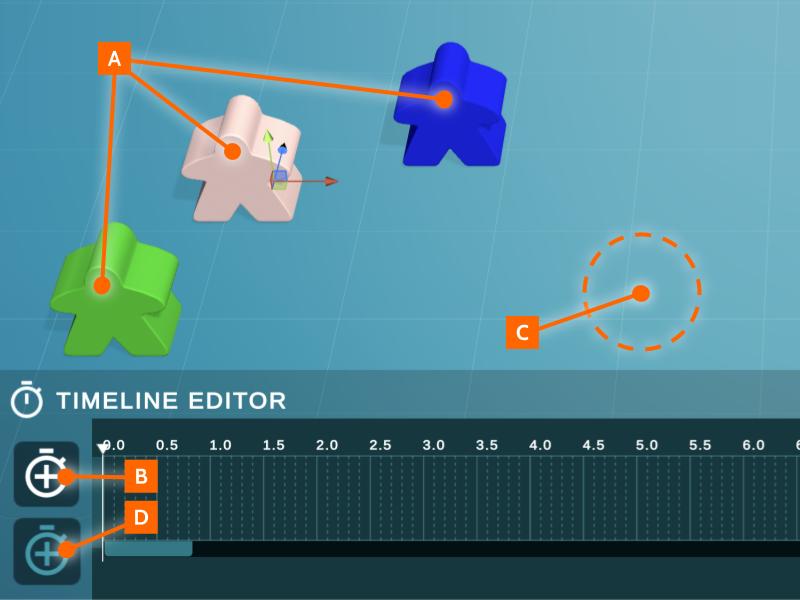Content Editor – Animations – Group Animations
Dized doesn’t yet support Object Groups and Group Animations.
However, you can add an animation segment to multiple objects at the same time as follows:
- Select all Objects to be animated.
- Click Set Animation Start Position.
- Place the Objects to the desired end position with adjusted location, rotation and size. Deselecting the Objects at this point cancels the animating action.
- Click Set Animation End Position.
This creates a one second long animation for each Object, where the Object moves in linear from the set start to the set end position.
Note that the Animation Segment is created at the end of each Objects individual timeline. For synchronized animations the segments have to be individually adjusted on each Object’s timeline (unless all animated objects had the same end time for their last animation segment).