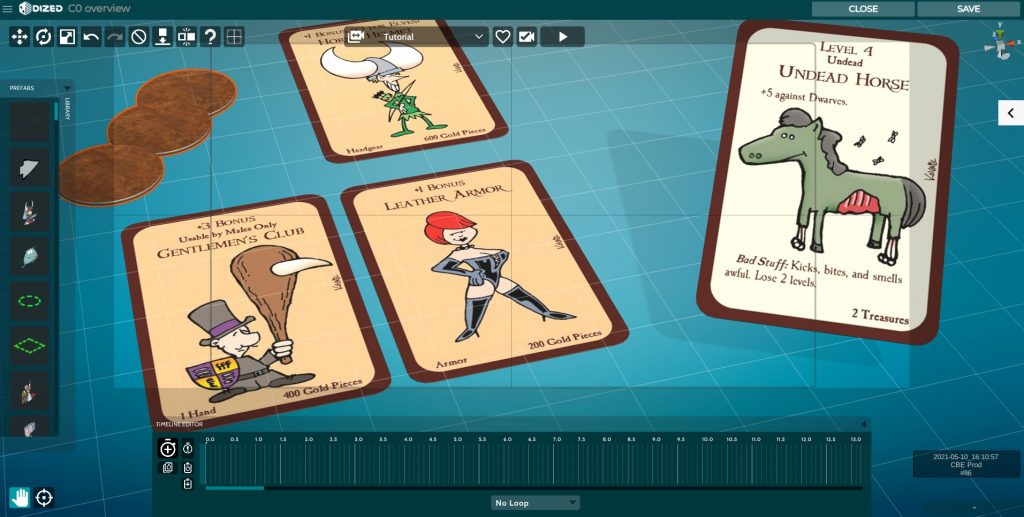General – Best Practices
Know your game!
When you are familiar with all aspects of a game, creating content for it becomes a lot easier. Ask questions when in doubt!
Save Often!
The Dized Content Creation Tools are still in BETA. Unexpected behaviour is possible.
Start with the Rules
This will help you analyse the rules thorougly and allows the content creator to structure the game.
Progress in Phases
If you’re creating Dized Tutorials or Extras start with creating a functioning flow before you start animating.
The biggest undertaking is typically the visual work, including creating animations. Make sure you have a very good idea what will be needed before you really get into it.
Typical order of progress when creating a Dized Tutorial:
- Learn the game well
- Create Dized Rules
- Design how to teach the game
- Create a functioning story flow (playtest!)
- Create visuals (Game Components and UI elements)
- Create animations (playtest!)
- Add audio (voiceover, music and SFX)
- Final Polishing (playtest!)
- Publish!
Focus on User Experience
It’s easy to focus on creating fancy content and forget what it’s actually meant for, who’s using it, where, and how. For example, designing and optimizing content with a 27″ monitor can easily make one forget, that players might be using the content with a smart device that has a 5″ screen. Or, designing soundscapes using studio headphones or speaker systems probably provide a very different experience on a smart phone speaker.
In this step, the focus of attention is the Leather Armor Card. The camera is far away from the assets. Too much space on the sides. Smaller screens will have trouble seeing the cards.
The camera is closer to assets and they fill the whole screen (the guide-lines on screen). Card text visible with a mobile devices as well. The assets not on focus, are outside the first guide-line.
Have clear UI elements and avoid using one UI element both as a button and just as a visual element. Buttons should have a uniform look, and should differ from other visual elements used.
Also, organize buttons so that the positive answer is ALWAYS on the right side (as that’s the side where the forward buttons are too). Ask questions so that the expected (default) answer is the positive one. For example: “Are you playing with a new copy of the game?”. Yes is likely, as players are currently in a tutorial to learn the game.
Share Ideas and Consult Others
The Dized Content Creator Community on Discord is already working on the Dized tools. Sharing ideas and asking questions is an efficient way to get better results!